
Fight Division
How to become a Fight Division Content Creator
This blog will give a quick overview for fighters on how to use the FightDivision platform and how to become a Content Creator.
Step 1
- Sign up to Fight Division Sign Up
- Sign In to to Fight Division Sign In
- Go to the Account page, go to the Become a Fighter page

- Fill in all the information required (including pictures) for the Become a Fighter application page, click on Submit
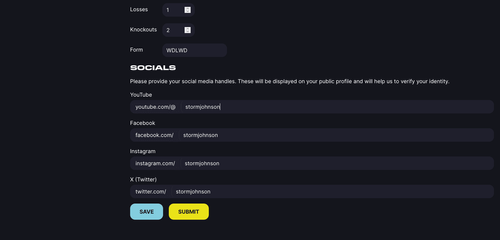
We will then verify your details, and if approved will send you a confirmation email.
Step 2
- Once verified and approved by Fight Division, you will receive an email similar to the below. You can click the link provided on the email to finish setting up your profile
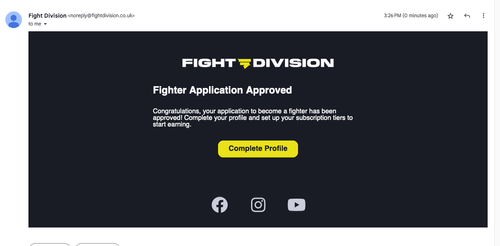
- Once your profile has been approved, you can go back to Fight Division and access your profile at https://fightdivision.co.uk/account/fighter
- Note: In order to receive any payments from us you will need to provide us with a Stripe account (To create a free Stripe account, please follow https://dashboard.stripe.com/register). To link this account to Fight Division, please scroll down to the end of your profile and click on connect stripe account and fill in the necessary details, linking your stripe account to Fight Division.
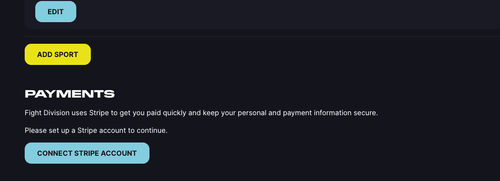
- Once the details for your profile are completed, you can click on View Profile button to view your public profile, this is what subscribers will see when they visit your profile.
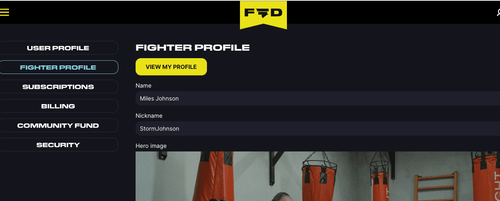
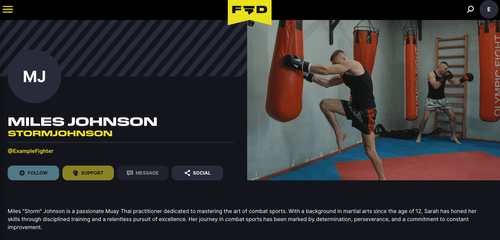
Step 3
- Once your profile is complete, you can now start posting content for your fans. To do this, go to your profile menu and click on My Posts (https://fightdivision.co.uk/posts)
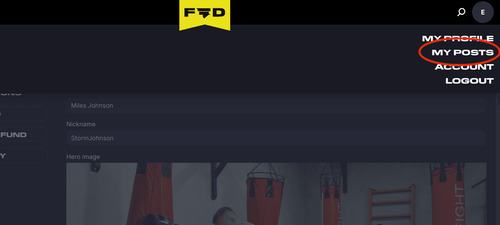
- Now you can start publishing posts with images or videos, Any post you create will show up under NewsFeed in your public profile.
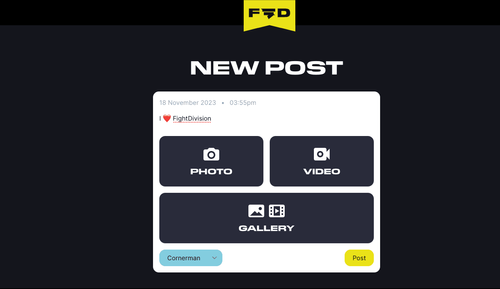
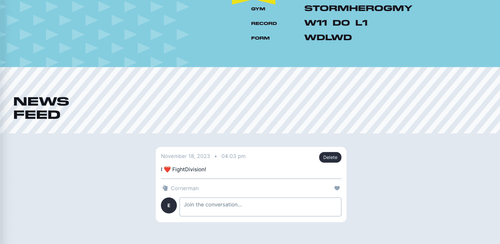
If you have additional questions, or want to provide any feedback or improvements we can make, please contact
